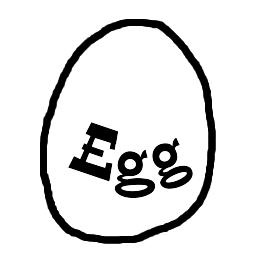How to install Chivy?
With DEB package (Ubuntu/Debian)
- Download DEB package:

- Open it
- Click “Install package”
- If the package cannot be installed (dependency is not satisfiable), enable “universe” software sources (System ⇝ Administration ⇝ Software sources ⇝ Community-maintained Open Source software (universe) )
- Type in administrator's password
- Start game: Applications ⇝ Games ⇝ (Arcade ⇝) Chivy
With installer (Windows)
- Download installer:

- Run it
- Click “Install”
- Click “Close”
- Start game: Start Menu ⇝ Programs ⇝ Chivy ⇝ Chivy
With python's .egg file (Anything with python)
- Install python 2.7: www.python.org
- Install setuptools: http://pypi.python.org/pypi/setuptools
- Download .egg file:
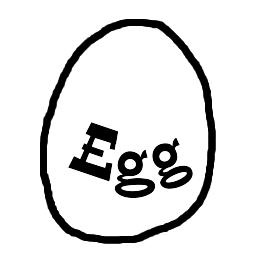
- Run “easy_install.py” script with .egg file as argument (it may need administrative privileges)
- Start game: “python -m chivy”